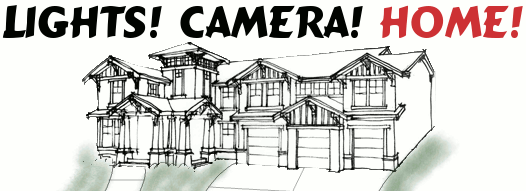Automating a Home Security System
The Cortexa is compatible with a few different security systems (DSC Power Series, ELK, GE, HAI). I happen to have a DSC Power832 Security system. 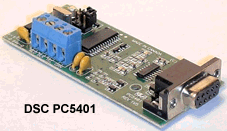 The Power832 isn't able to communicate with the Cortexa without a special expansion board. The expansion board is the DSC PC5401. This board is basically a serial port that connects to the Power832 as if it were a keypad. Once connected, any data that would normally be sent/received from a keypad will go to the Cortexa.
The Power832 isn't able to communicate with the Cortexa without a special expansion board. The expansion board is the DSC PC5401. This board is basically a serial port that connects to the Power832 as if it were a keypad. Once connected, any data that would normally be sent/received from a keypad will go to the Cortexa.
After installing the PC5401, I built a serial cable and connected the DSC to a Com port on the Cortexa.
The next step is to configure the Cortexa to communicate with the security system. You do this by entering the Cortexa Configuration Utility and selecting the "Sub-System Setup" option. Select the Serial/Com port on the Cortexa to which your security system is connected. Select the baud rate and the type of security system and Save your changes.
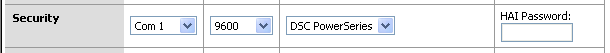
Security System Sub-System Setup
I originally connected the DSC to Com3 of the Cortexa, but I just couldn't get them to communicate with each other. I tried rebooting the Cortexa and several other things. I thought that perhaps the PC5401 wasn't working correctly, so I connected the security system to my laptop and watched the data in a terminal window. I could see data coming from the DSC every time I opened a door or window, so I knew the DSC was working properly. Eventually I tried connecting the serial cable to Com1 of the Cortexa, reconfigured the sub-system setup and everything started working.
When you have the Sub-System Setup complete, you will want to then enter the "Security Manager" screen. In this screen, you will want to assign each security zone in your house a name.
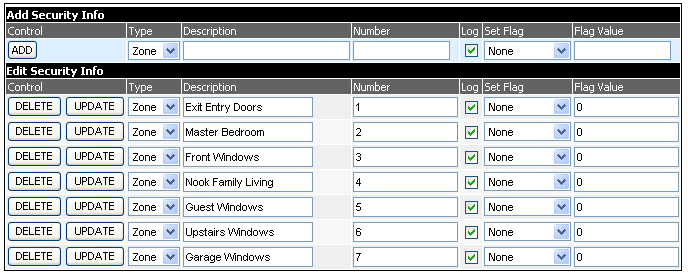
Security Manager Setup Screen
If you're not exactly sure how your security system zones are set up, you may need to open doors and windows (and possibly trigger PIR detectors) to determine which zones are associated with different parts of your house.
When you have set up all of your zones in the Security Manager, the Cortexa should be able to properly communicate with your security system and properly display the zone status in the user interface.
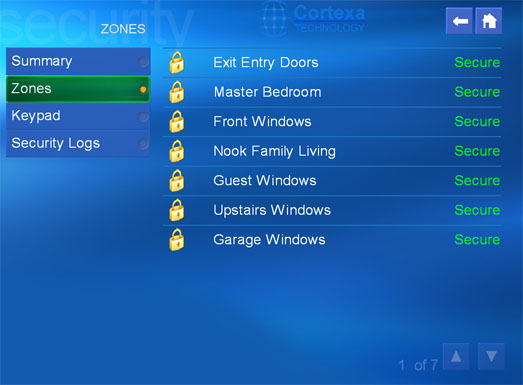
Security Zones as displayed in Cortexa User Interface
You will probably want to eventually set up events based on your security system. For example, you may wish to turn on specific lights or record video when the front door opens.
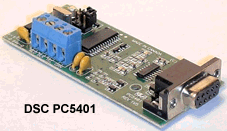 The Power832 isn't able to communicate with the Cortexa without a special expansion board. The expansion board is the DSC PC5401. This board is basically a serial port that connects to the Power832 as if it were a keypad. Once connected, any data that would normally be sent/received from a keypad will go to the Cortexa.
The Power832 isn't able to communicate with the Cortexa without a special expansion board. The expansion board is the DSC PC5401. This board is basically a serial port that connects to the Power832 as if it were a keypad. Once connected, any data that would normally be sent/received from a keypad will go to the Cortexa.After installing the PC5401, I built a serial cable and connected the DSC to a Com port on the Cortexa.
The next step is to configure the Cortexa to communicate with the security system. You do this by entering the Cortexa Configuration Utility and selecting the "Sub-System Setup" option. Select the Serial/Com port on the Cortexa to which your security system is connected. Select the baud rate and the type of security system and Save your changes.
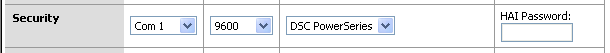
Security System Sub-System Setup
I originally connected the DSC to Com3 of the Cortexa, but I just couldn't get them to communicate with each other. I tried rebooting the Cortexa and several other things. I thought that perhaps the PC5401 wasn't working correctly, so I connected the security system to my laptop and watched the data in a terminal window. I could see data coming from the DSC every time I opened a door or window, so I knew the DSC was working properly. Eventually I tried connecting the serial cable to Com1 of the Cortexa, reconfigured the sub-system setup and everything started working.
When you have the Sub-System Setup complete, you will want to then enter the "Security Manager" screen. In this screen, you will want to assign each security zone in your house a name.
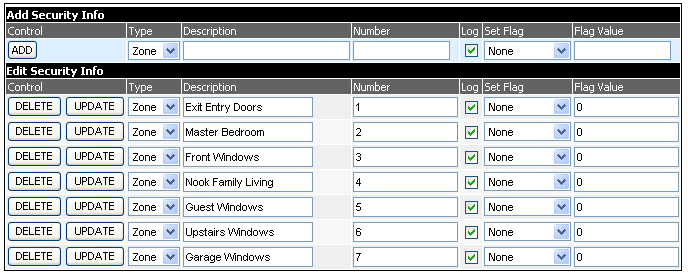
Security Manager Setup Screen
If you're not exactly sure how your security system zones are set up, you may need to open doors and windows (and possibly trigger PIR detectors) to determine which zones are associated with different parts of your house.
When you have set up all of your zones in the Security Manager, the Cortexa should be able to properly communicate with your security system and properly display the zone status in the user interface.
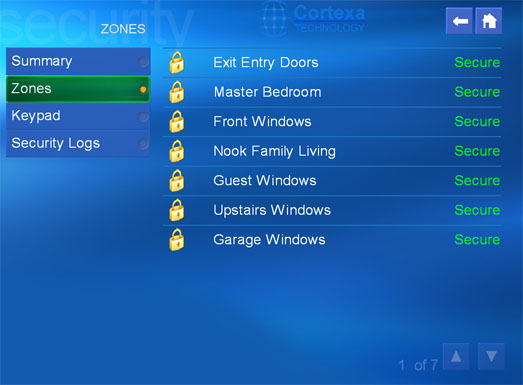
Security Zones as displayed in Cortexa User Interface
You will probably want to eventually set up events based on your security system. For example, you may wish to turn on specific lights or record video when the front door opens.